Table of Contents
Home / Blog /
Mastering Flutter Architecture: Proven Strategies for Scalable Apps
November 12, 2025

November 12, 2025
Every great app starts with great architecture. And when it comes to Flutter, the way you structure your code can make the difference between a smooth, scalable product and one that’s a nightmare to maintain.
Flutter has earned its position as the cross-platform platform of choice for modern-day developers. As a matter of fact, Statista indicates that more than 46% of the global developer community utilizes Flutter in 2025, making it the most used framework in developing mobile applications on both iOS and Android.
The thing is, that the majority of developers prioritize the magic of Flutter’s UI and the speed of hot reloads and neglect what is actually holding an application together on the back end, which is its architecture. Flutter Architecture is what determines the communication between the layers of your application, the movement of data, and how easily your team can make the necessary changes in your system without disrupting everything else.
In this blog, we will unravel what clean architecture is in Flutter and why it should be used to have maintainable codebases, and how the leading developers build their apps to scale easily. Whether you’re building your first Flutter project or refining an existing one, this will give you the clarity and structure you need to build apps that last.
Let’s dive in!
What Is Flutter Architecture?
When the name Flutter architecture comes to your mind, imagine that it is the blueprint of your application, that is, the structural design by which all the internals of your app interact. It determines the way your UI, business logic, and data layers interact and keep pace with each other so as to provide a smooth user experience.
In simpler words, it is like the base of a well-constructed house. When your foundation is good, all that you have on top of it, like your layouts, animations, and features, will run smoothly. However, in the case of poor architecture, even a slight modification can lead to the collapse of the whole app.
A clean Flutter app architecture is supposed to help you make your code better structured, modular, and maintainable. It implies that developers are free to add new features to the system without making it vulnerable to bugs, eliminating bugs at a faster rate, and achieving better performance without days of searching through cluttered codebases.
With a clean architecture, you not only have a better-performing app, but it also scales easily with an increase in the number of users. This is the difference between a prototype that can be created in a short time and an app that can endure the test of time.
Turn your app vision into a scalable, powerful Flutter reality.
Discover our architecture expertise for building robust, high-performance applications that grow with your users.
The Four Core Layers of Flutter Architecture
In order to actually construct scalable, maintainable Flutter applications, you require more than clean code; you require a good comprehension of the internal framework of Flutter itself. Flutter consists of four fundamental layers, which collaborate with each other to provide fast, native-like experiences. Let’s break them down in simple terms.
1. Embedder Layer
The Embedder Layer is what connects Flutter and the device that it runs on, which may be Android, iOS, web, Windows, or macOS. This layer deals with all the platform-specific integrations, such as input (taps, gestures, typing), rendering surfaces, and system events.
To illustrate, with a Flutter app, when you swipe or tap, it is the embedder that links it to the operating system to cause the framework to react immediately. It is what allows developers to be able to write a single set of code and still get native-like performance on other platforms.
2. Engine Layer
Beneath the surface, Flutter’s Engine Layer is where the magic happens. It is written in C++ and does low-level rendering, animations, and graphics processing, all driven by the Skia graphics library of Google.
This is what makes applications such as Google Ads so smooth and reactive. The engine supports smooth 60fps rendering, even with complicated UI animations. In a nutshell, it is this layer that provides Flutter applications with their buttery-smooth animation and pixel-perfect images.
3. Framework Layer
This is where most of the development action happens. The Framework Layer, which is developed with Dart, contains all the major Flutter components, ranging from widgets and gestures down to animation controls and navigation.
Fundamentally, all items in Flutter are widgets. From your MaterialApp to a simple Text widget, every element in the Flutter layout system is part of a hierarchical “widget tree.” One widget creates the foundation of another, resulting in beautiful and responsive UIs with clear separation between visuals and logic.
4. Application Layer
Lastly, there is the Application Layer, and this is where developers actualize their own ideas. This section of Flutter architecture is where you can control and develop your app’s UI behavior, business logic, and state management.
This layer can be used regardless of whether you are working with BLoC, Provider, or Riverpod, and can help to have your code structured, maintainable, and testable. It is also the place where the principles of clean architecture are really at their best, keeping your app scalable despite feature increases.
When all four layers are operating in sync with each other, they form the basis of efficient and future-ready app development. Understanding them helps teams not only write better code but also make smarter design choices and avoid performance bottlenecks early in the Flutter app development process.
Flutter Architectural Patterns Explained
When creating a Flutter app, it is not only about what it looks like, but also how it is created. Your code design is what determines the speed at which you add features, fix bugs, and how easily your app can grow as you add more features. This is where architecture comes in.
Flutter provides a number of architectural models, each of which has its advantages. Let us unravel the most popular models used today by developers and how they can be used to build maintainable, scalable apps.
1. MVC (Model–View–Controller)
MVC is the easiest method by which to structure your application. It divides it into three fundamentals:
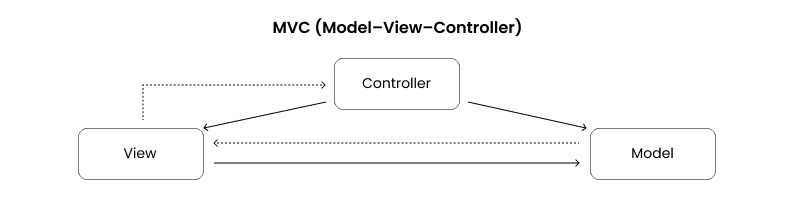
- Model: Handles data and logic.
- View: Determines what the users can see on the screen
- Controller: This is the link between the two, and it determines the flow of the app.
It is fast to install and is suitable for small applications or prototypes. However, with the expansion of your project, the lines begin to mix, and your logic and UI may become mixed soon.
2. MVVM (Model–View–ViewModel)
MVVM takes things a step further. Instead of the Controller, it uses a ViewModel that lets your Flutter layout react automatically to data changes.
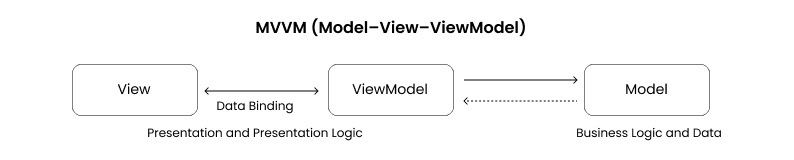
Here’s how it works:
- The Model stores data.
- It is watched and seen in the View.
- ViewModel synchronizes all the information as the data is changed so no additional wiring is required.
It is reactive, clean, and is good to use in applications that need to be linked to real-time updates or dynamic UI. A variety of Flutter teams rely on packages such as Riverpod or Provider in order to implement the MVVM in an effective manner.
3. BLoC (Business Logic Component)
If you have worked on enterprise projects, you must have heard about BLoC. It is constructed with the concept of decoupling UI and business logic with streams and events.
It implies that your application listens, responds, and updates in real time. It is ideal, predictable, scalable, and easy to test, which makes developers fond of it when it comes to large mobile app development projects.
4. Clean Architecture
And, lastly, there is Flutter clean architecture, the pattern that many developers with experience use. It is all about modularity and independence.
Here’s how it’s structured:
- UI Layer: Everything the user interacts with from your design, screens, and widgets
- Domain Layer: Main business logic that executes your application
- Data Layer: It deals with APIs, databases, and local storage
One layer communicates with the other in a managed manner, and this makes your code clean and maintainable. The biggest benefit? One of the layers can be changed or upgraded (such as a database switch or a redesigned UI) without affecting the other layers.
It is this flexibility that makes clean architecture popular with development teams that are interested in their apps being long-lived.
Flutter Architecture Best Practices: Building Clean, Scalable Codebases
An organized Flutter system is not only about the neat folders but also about building a system that is simple to maintain, to scale, and to debug with the growth of your application grows. Now, let us examine some of the best practices that have been proven to assist development teams in providing exceptional Flutter application development services.
1. Keep UI and Business Logic Separate
One of the biggest mistakes in app development is mixing presentation and logic. In Flutter, separating your UI from your business logic makes your app easier to test, update, and scale. A tool such as BLoC or Riverpod can be used to maintain this separation in a clean manner, such that the changes in a UI do not disrupt the behavior of your application.
2. Use Dependency Injection (e.g., GetIt)
Dependency injection (DI) makes your code less complex in its use of shared resources. With a package like GetIt, you can register services once and use them across your app without messy imports. This ensures that your code is always clean, and it is much easier to test individual components.
3. Use Immutable Data Models for Predictability
Changing data may create unforeseen bugs and errors that are difficult to trace. The developers can make behavior more predictable by developing immutable data models in which values remain constant once created. Frameworks like frozen or built_value are great tools for this.
4. Maintain a Scalable Folder Structure
The folder structure of your project should not go against your app. Systematize files according to feature and not type. For example:
lib/
├── features/
│ ├── auth/
│ ├── dashboard/
│ ├── payments/
└── core/
├── utils/
├── themes/
├── services/
This strategy allows rapid onboarding of new developers and makes big projects maintainable.
5. Implement Error Handling and Caching Layers
Strong applications do not fail when faced with the slightest challenge. Implement centralized error handling to catch exceptions gracefully, and use caching layers (like Hive or SharedPreferences) to improve performance and offline reliability.
Ready to architect a Flutter app that stands the test of time?
Let’s craft a scalable, clean, and powerful solution tailored for your success.
Final Thoughts
Clean Flutter architecture is not just about how you write the functional code, but rather how you create a system that is understandable and remains reliable as your app grows larger. With well-defined roles of each layer and easy logic flow in between the components, you receive quicker iterations, fewer bugs, and an app that can easily adapt to new functions or the needs of the people.
When developing an MVP and a more intricate enterprise solution, adherence to clean architecture principles enables you to maintain your app in the long term. It is the gap between spending hours on debugging bugs and being able to create new features without breaking the existing ones.
At Debut Infotech, one of the leading Flutter app development companies, we follow these very principles to craft reliable, high-performance mobile apps. Our approach to Flutter architecture blends best practices with real-world experience, ensuring your app isn’t just beautifully built but strategically structured for growth, scalability, and long-term success.
Got a Flutter app idea you’re excited about? Let’s turn it into something powerful, polished, and built to last with clean architecture at its core.
Frequently Asked Questions (FAQs)
A. Flutter Clean Architecture is a way of structuring your app so that different parts of the code have their own clear purpose. It separates business logic, user interface (UI), and data sources into distinct layers. This structure makes your app easier to maintain, scale, and test, especially as your project grows larger and more complex.
A. Flutter’s architecture is designed to be layered, flexible, and high-performing. It’s what makes rapid cross-platform development possible.
At its core, Flutter is built around four main components:
Framework – provides the building blocks for creating user interfaces.
Engine – handles rendering, graphics, and low-level system interactions.
Embedder – connects the Flutter app to the underlying operating system.
Application Layer – contains your app’s custom code, logic, and UI.
Together, these layers allow a single Dart codebase to compile into native machine code, delivering smooth, responsive performance across multiple devices.
A. The best authentication option for Flutter is Firebase Authentication. It’s a popular and reliable solution that integrates easily with mobile apps. With Firebase, you can enable multiple sign-in methods such as email and password, Google Sign-In, Facebook, Apple Sign-In, and even biometric authentication. This makes it a flexible and secure choice for managing user access in your Flutter applications.
Talk With Our Expert
USA
2102 Linden LN, Palatine, IL 60067
+1-708-515-4004
info@debutinfotech.com
UK
Debut Infotech Pvt Ltd
7 Pound Close, Yarnton, Oxfordshire, OX51QG
+44-770-304-0079
info@debutinfotech.com
Canada
Debut Infotech Pvt Ltd
326 Parkvale Drive, Kitchener, ON N2R1Y7
+1-708-515-4004
info@debutinfotech.com
INDIA
Debut Infotech Pvt Ltd
Sector 101-A, Plot No: I-42, IT City Rd, JLPL Industrial Area, Mohali, PB 140306
9888402396
info@debutinfotech.com




Leave a Comment